|
|
| PJRC.COM Offline Archive, February 07, 2004 Visit this page on the live site |
| ||
|
Shopping Cart
|
| Home | MP3 Player | 8051 Tools | All Projects | PJRC Store | Site Map |
|
You are here:
MP3 Player
| Search PJRC |
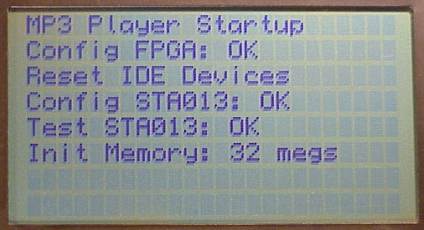 |
| Figure 1: First Startup Screen, Initializing Hardware |
 |
| Figure 2: Second Startup Screen, Scanning Directories |
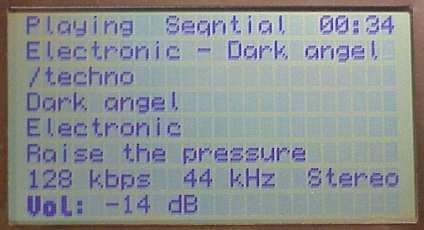 |
| Figure 3: Playing |
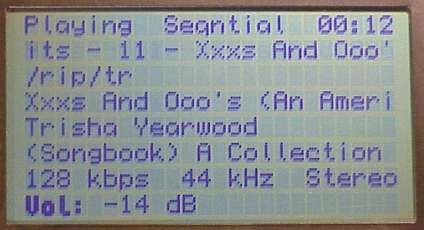 |
| Figure 4: Playing |
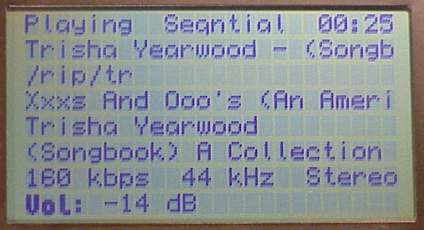 |
| Figure 5: Playing |
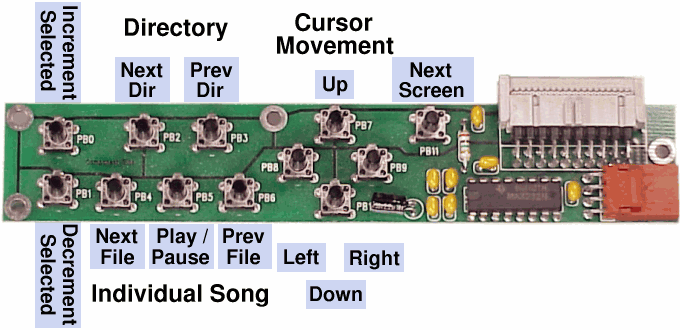 |
| Figure 6: Pushbutton Functions |
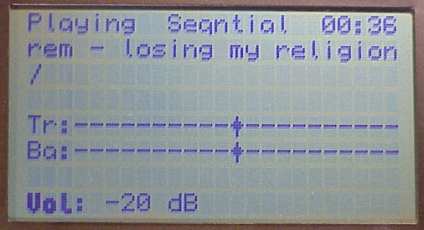 |
| Figure 7: Second Screen, Treble and Bass |
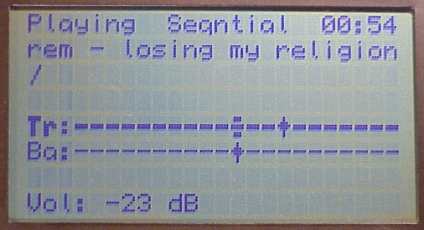 |
| Figure 8: Adjusting Treble |
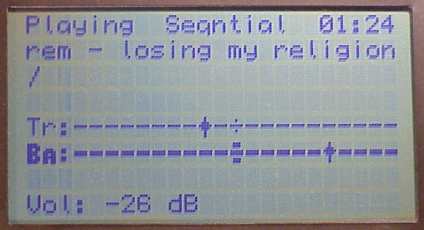 |
| Figure 8: Adjusting Bass |
 |
| Figure 9: This feature is not implmented (yet) |
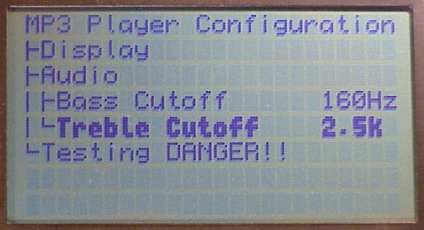 |
| Figure 10: Configuration, Setting Treble Cutoff to 2.5 kHz |
 |
| Figure 11: Configuration, Moving Cursor To "Disk Spin Down" |
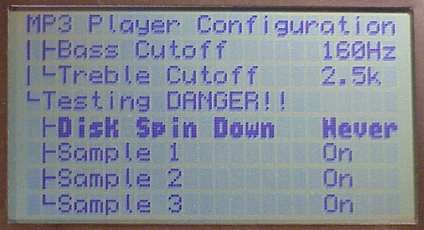 |
| Figure 12: Configuration, Disabling Disk Spin Down |
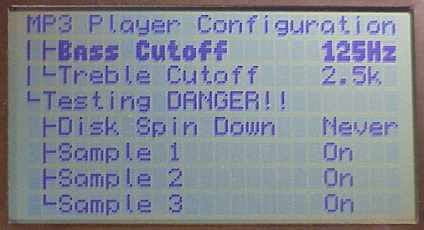 |
| Figure 13: Configuration, Adjusting Bass Cutoff to 125 Hz |