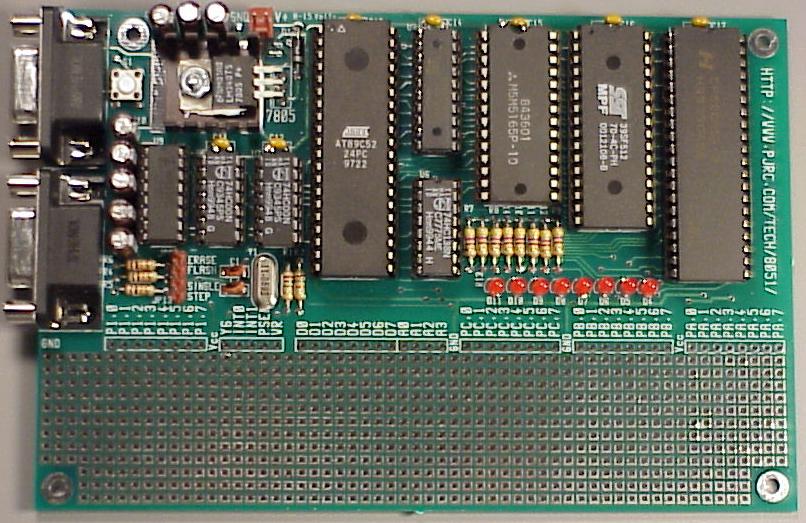|
|
New Rev 4 Board |
A newer version (Rev 4) of
this circuit board is available. Rev 4 includes a faster CPU,
more memory, more I/O and an optional LCD. We recommend you use
Rev 4 for new projects. Even though this older board is no longer
available, we are keeping these old pages on-line for reference
to assist people who purchased or build the older version.
What It Does
The 8051 development board provides an easy-to-use and low-cost way to develop
your 8051 based microcontroller projects, without purchasing any other
equipment, such as IC programmers or emulators. See below for a
detailed list of the boards features.
Close-Up View of the Development Board
The 8051 development board provides a number of features that are
designed to make the board easy to use, and yet keep the cost of
getting started with an 8051 based project as low as possible.
Using a pre-programmed 87C52 chip, no other equipment (other than an
unregulated power supply and serial cable) is required to develop
projects based on the 8051 microcontroller. No expensive EPROM
programmers or emulators are needed.
PAULMON2 Monitor
The board uses PAULMON2
to provides a simple menu-based system that enables you
to download your own code on the board. Unlike many other 8051
monitor programs, PAULMON2 has easy to understand menus, prompts,
and most functions use a sequence of single keystroak commands.
All functions have plenty of on-screen feedback, which makes
learning the system quick and easy.
PAULMON2 provides many features aside from program download, such
as a full-screen memory editor, disassembler, and a simple single-step
execution mode.
A strong advantage of PAULMON2 is that the source code is
available for free. You may use code from PAULMON2 in your
project, without any restrictions. Because you have complete
access to the code, there are no hidden secrets, and you can
use its code and techniques in your own programs. If you are
curious how it works, all of the code is available for you.
You don't have to buy the board, PAULMON2 is available for
free download from this page.
The assembler that builds it,
AS31, is
also available for free, including source code.
Flash ROM, Permanent User Program Storage
As you work on your project, most code downloads will be
to the SRAM memory. When the your code is working, you will
probably want to operate your project without needing it to
be connected to your PC computer.
The board contains a
Flash ROM chip, which can hold your code permanently. Using
PAULMON2, you can download code to the Flash ROM in almost
exactly the same way as the SRAM (most, but not all, flash
chips are able to write at 57600 baud, so you may
need to use 19200 baud). PAULMON2 recognizes a 64 byte header,
which you place into your program. Setting a few bytes in
this header tells PAULMON2 to run your program when the board
is booted, instead of running the normal menus.
Example code
is provided to bypass PAULMON2's automatic baud
rate detection (requires Enter to be pressed at start up),
so the board will be pre-configured to your desired baud rate,
and then run your project's code.
By using this non-volatile Flash ROM feature of the board
and PAULMON2, you can easily make the board run your project
when it is powered up. No EPROM or other device programmer
is needed, and the difficult problems than can sometimes
arise when a project is moved from a monitor environment to
a complete stand-alone operation are easily avoided.
If your code must be changed, or the board needs to be used
for a different project, there is a jumper that will cause
PAULMON2 to erase the Flash ROM when the board is rebooted,
making the menu system available again for more development.
It is also possible to use the Flash ROM for data logging
projects, with some care. The flash programming routines
within PAULMON2 may be called from your code, so that it
is possible to write to the Flash ROM, even from a program
that is executing from the flash memory. The Flash ROM
supplied by PJRC.COM may be erased
in 8k blocks.
I/O Expansion, 32 Signals and 8 Bit Bus Lines
The board has an 82C55 chip, which provides 24 I/O lines,
in addition to the 8 I/O pins from the 87C52's port 1.
Eight of the 24 lines from the 82C55 have LEDs connected
to them.
The commonly used bus signals for I/O chips are also provided
on the edge of the board, with clearly labeled silk screen
lettering next to each pad.
Serial Port Switching
For some projects, where the project communicates with
another device, the menu system and code downloads could
interfere with the other device which would "hear" all
of this communication when the board is running PAULMON2
and not the project code. For these types of applications,
the board has a second serial connector, and a simple
switching circuit (controlled by pin 14 on the 87C52).
To use this, the first action taken by the downloaded
program would be to drive pin 14 low, causing the 8051's
UART to be routed to the other DB-9 connector. While
debugging, you code can temporarily switch the port back
to send debugging messages to the PC screen. When the
board is rebooted, the 87C52 drives this pin high
automatically, so PAULMON2 will always reappear....
unless of course, there is a auto-startup program stored
in the Flash ROM.
Pad-Per-Hole Prototype Area
The lower third of the board is a pad-per-hole prototype
area, which provides enough space to construct the additional
circuitry for many types of projects.
Unregulated and Reverse Protected Input Power
The board requires a single unregulated DC voltage, between
8 to 15 volts DC. A diode provides protection against
reverse polarity power.
A 7805 linear voltage regulator creates the five volts
necessary to run all the parts on the board. The board
contains a large copper fill area under the regulator, which
provides adaquete heatsinking if standard CMOS components
are used. All assembled boards and unassembled kits
from PJRC.COM are provided with an heatsink component (as shown),
to allow for additional power consumption by circuits to
be added in the prototype area.
8051 Development System Circuit Board, Paul Stoffregen
http://www.pjrc.com/tech/8051/board3/board_image.html
Last updated: November 28, 2003
Status: finished
Suggestions, comments, criticisms:
<paul@pjrc.com>