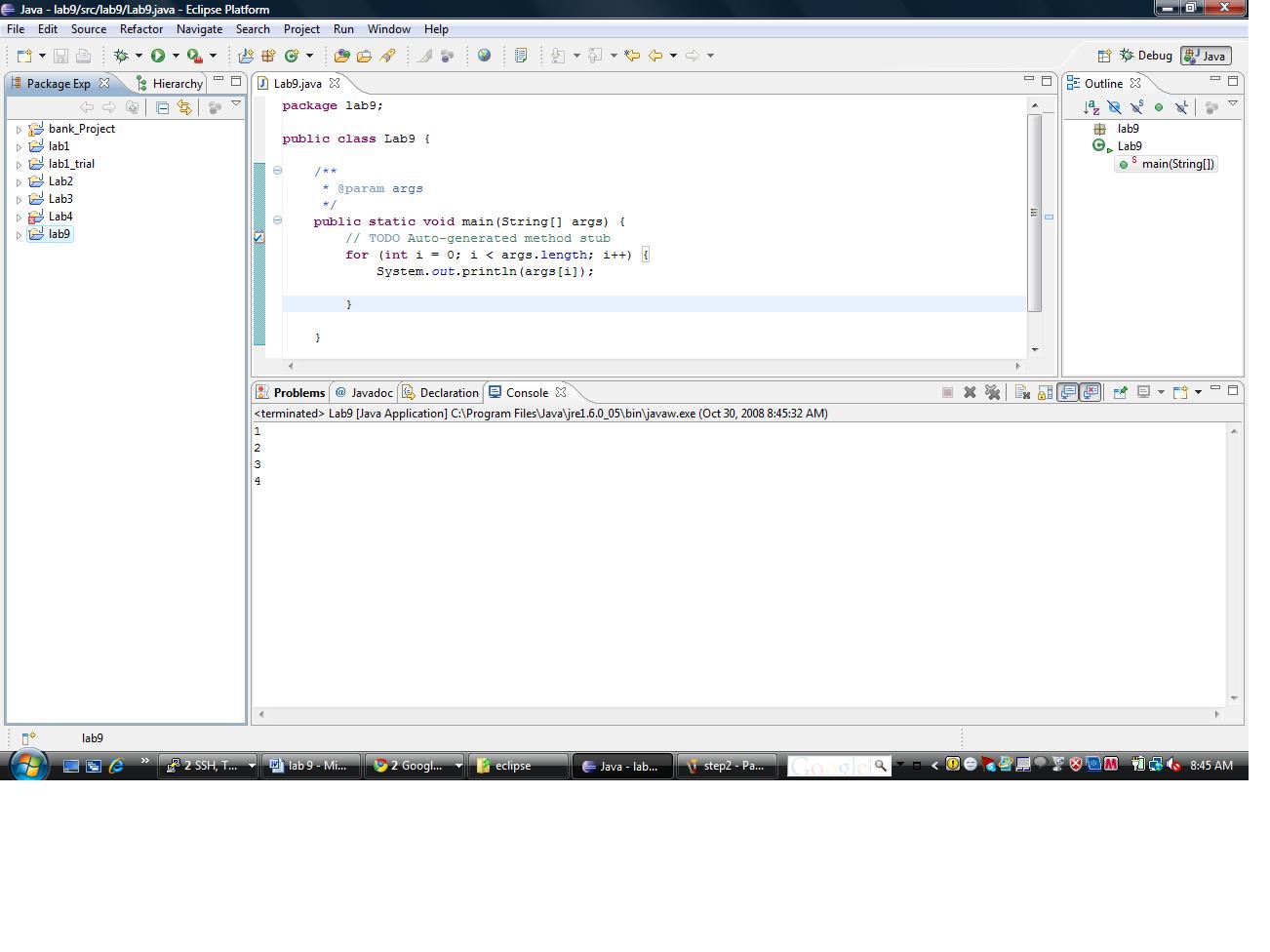- A program containing for loop is written is shown below. To run this
program with command line arguments....
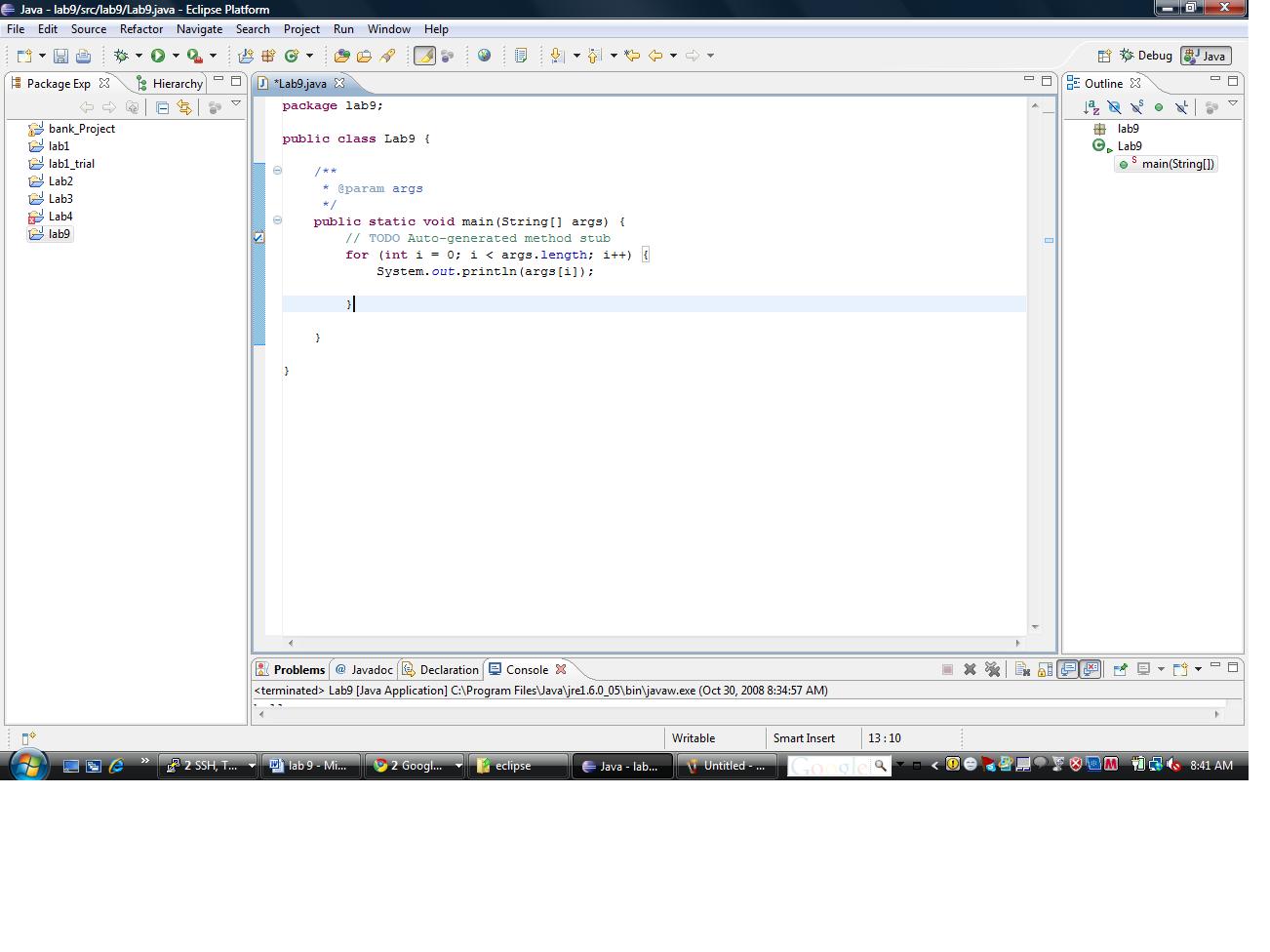
- Go to lab9->Run As->Run Configurations
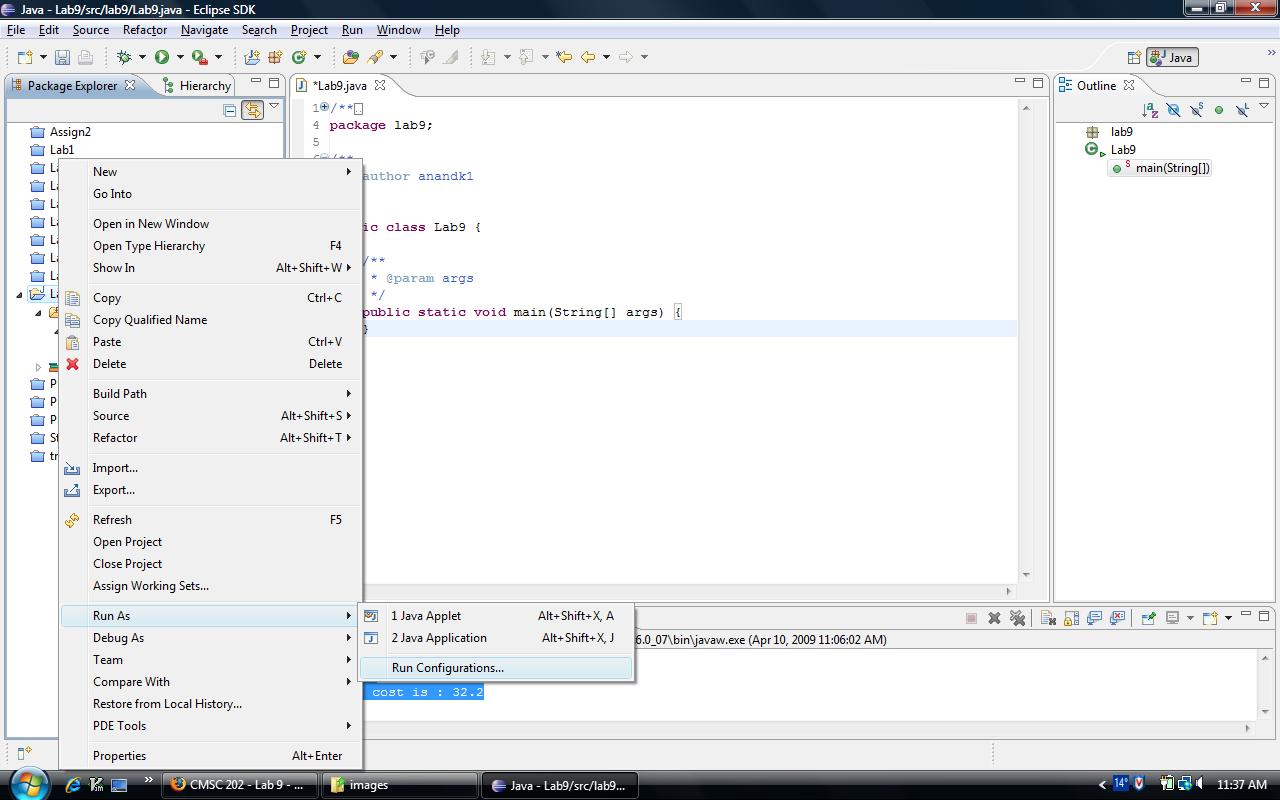
- Select the Argument tab and enter the command line arguements
separated by space

- Output will be seen as follows,