











Lab 07 - Graphics & Animation
Wes Griffin & Sue Evans
Adapted from the CS1 Course at Swarthmore College by Lisa Meeden
Press space bar for next screen












Wes Griffin & Sue Evans
Adapted from the CS1 Course at Swarthmore College by Lisa Meeden
Press space bar for next screen
from graphics import *
win = GraphWin("Draw Circles", 400, 400)
circ1 = Circle(Point(50, 50), 40)
circ1.setFill('red')
circ1.setOutline('black')
circ1.draw(win)
circ2 = Circle(Point(200, 200), 50)
circ2.setFill('blue')
circ2.setOutline('red')
circ2.draw(win)
line1 = Line(Point(350, 50), Point(350, 350))
line1.setWidth(4)
line1.draw(win)
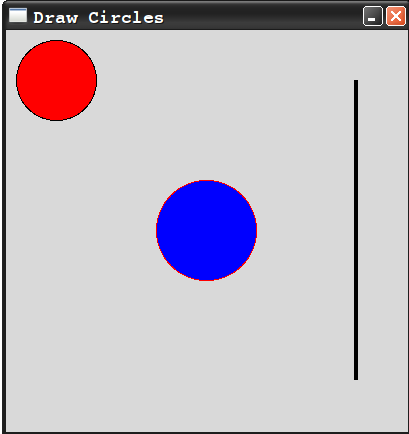
point = win.getMouse()
center1 = circ1.getCenter() dx = point.getX() - center1.getX() dy = point.getY() - center1.getY() circ1.move(dx, dy)
from time import sleep sleep(1.0)
create a new graphics window with an orange background
draw a yellow circle somewhere in the window
draw the string "Click mouse on new location for circle" near the bottom of
the window
wait for user input
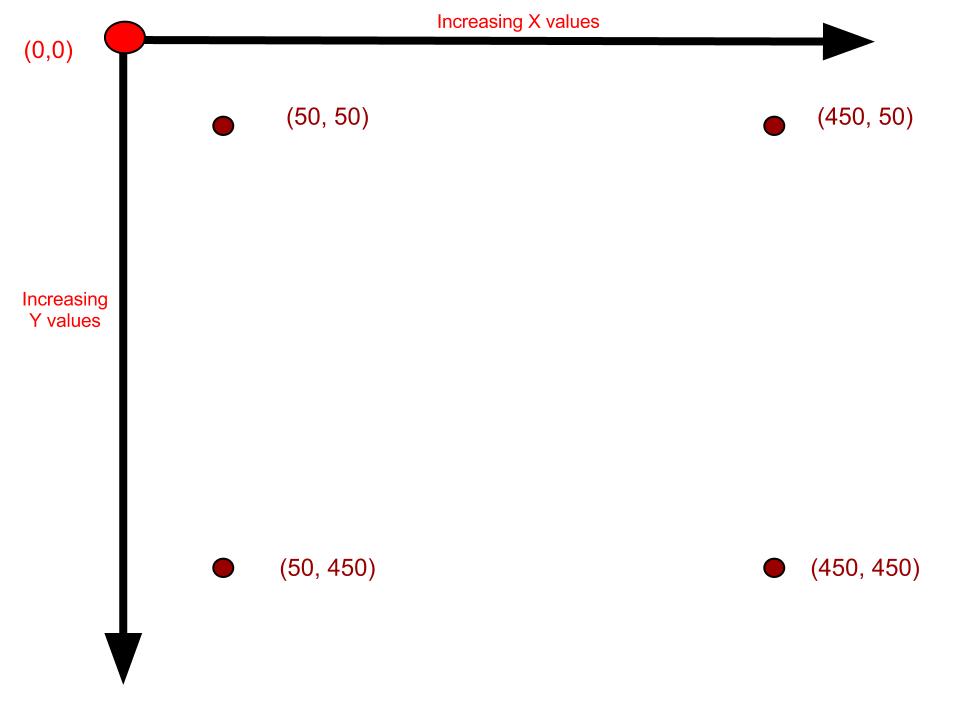
for 3 clicks:
get the location of the mouse click
calculate how far to move the circle
animate the circle's movement
close the window