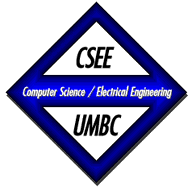
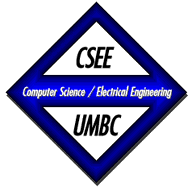 |
Blackboard |
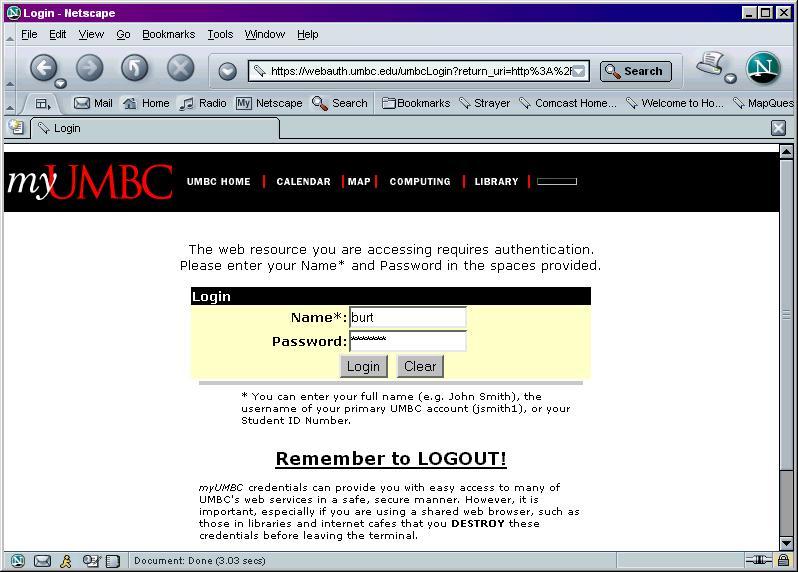
Type in your ID and password, the same ones you use to log into any UMBC computer.
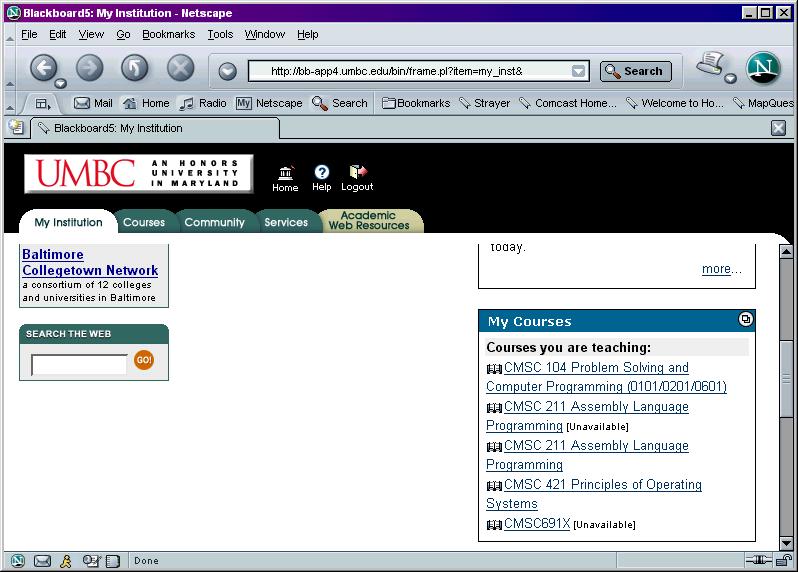
Of course, your list of courses will be different.
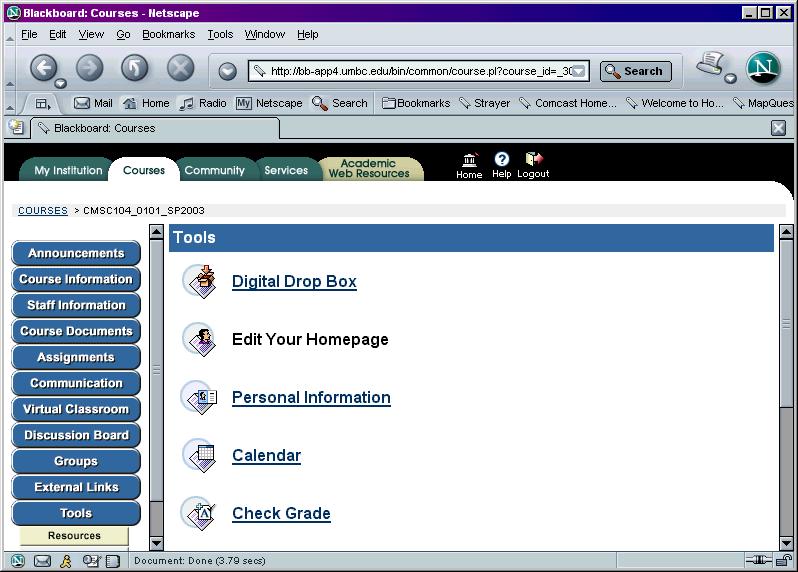
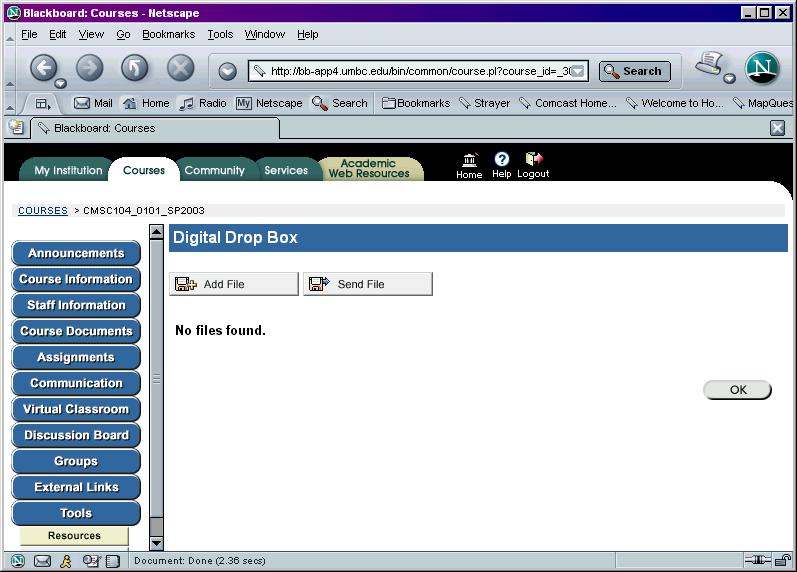
Once again, the exact files you see will be different from mine.
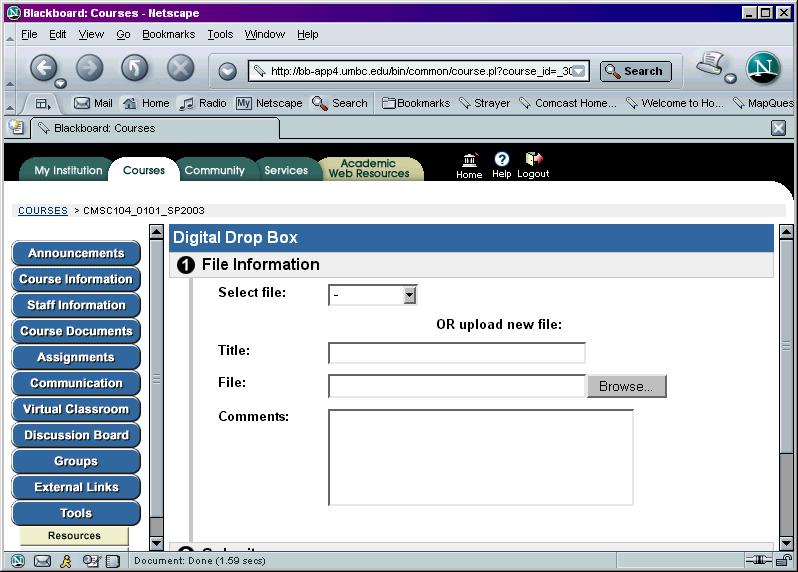

What you have now is called an Open File Dialog Box. (Same as when you open a file in Microsoft Word.) Locate the file you are submitting, and double-click on the filename.
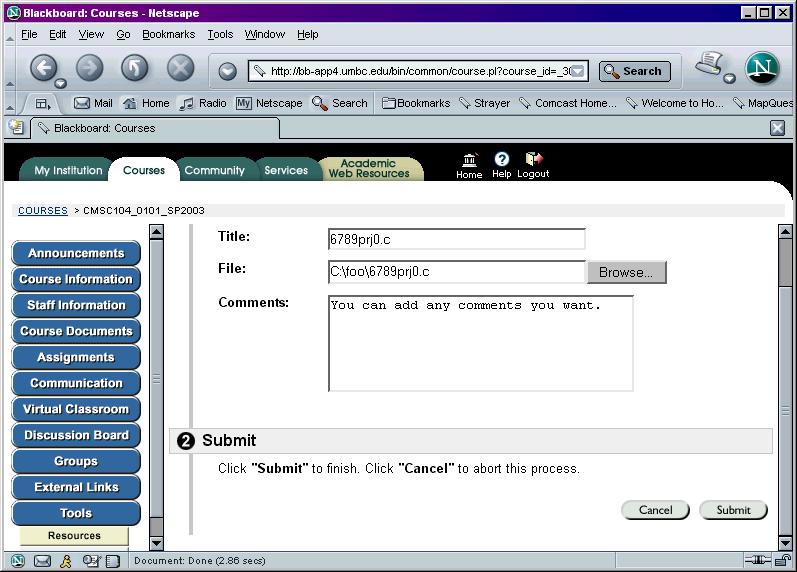
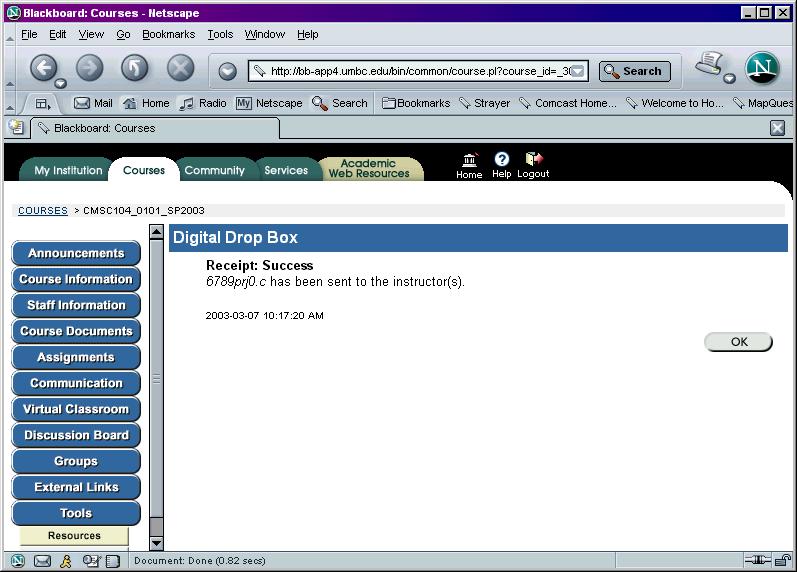
If your results did not look this, you did something wrong and need to resubmit it. Make sure it says "sent to instructor" or I don't get it!
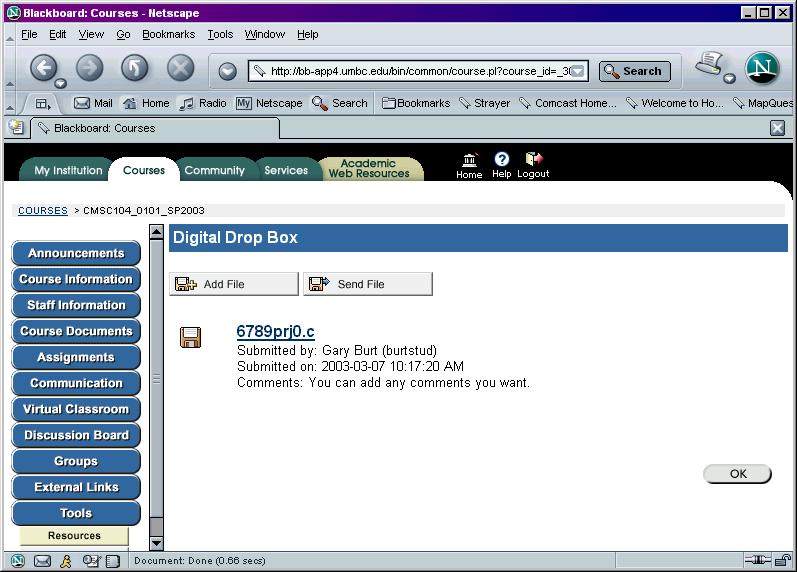
Just to double-check, make sure it says "submitted". The good news is that if you added the file and not submitted it, Blackboard still puts a date and time on it. I will accept it as not being late if you got it on Blackboard in time.