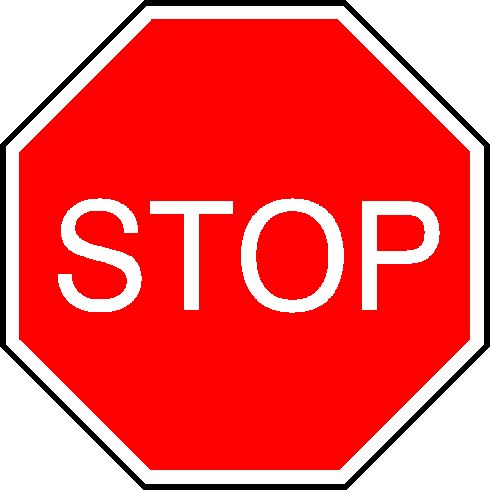
/*******************************************************
* File: copyByChar.c
* Author: Tim Finin
* Date: 4/10/2005
* Modified by: Sue Evans
* Date: 9/26/05
* Section: 01XX & 02XX
* Email: bogar@cs.umbc.edu
*
* This program takes two command line arguments naming
* files. It copies the contents of the first file to the
* second a character at a time.
*
********************************************************/
#include <stdio.h>
#include <stdlib.h>
int main (int argc, char *argv[]) {
char c;
FILE *ifp, *ofp;
/* check for correct number of command line arguments */
if (argc != 3) {
fprintf(stderr, "Usage: a.out inputfile outputfile\n");
exit(-1);
}
/* open input and output files */
ifp = fopen(argv[1], "r");
if (ifp == NULL) {
fprintf(stderr, "Can't open %s for reading.\n", argv[1]);
exit(-2);
}
ofp = fopen(argv[2], "w");
if (ofp == NULL) {
fprintf(stderr,"Can't open %s for writing\n", argv[2]);
exit(-3);
}
/* copy characters from input to output files until an EOF */
while(fscanf(ifp, "%c", &c) != EOF){
fprintf(ofp,"%c", c);
}
/* close files and return */
fclose(ifp);
fclose(ofp);
return(0);
}
This program copies an input file into an output file character by character using fgetc().
/*******************************************************
* File: eof.c
* Author: Sue Evans
* Date:11/25/05
* Section: 01XX & 02XX
* Email: bogar@cs.umbc.edu
*
* This program takes two command line arguments naming
* files. It copies the contents of the first file to the
* second a character at a time.
*
********************************************************/
#include <stdio.h>
#include <stdlib.h>
int main (int argc, char *argv[]) {
int c;
FILE *ifp, *ofp;
/* check for correct number of command line arguments */
if (argc != 3) {
fprintf(stderr, "Usage: a.out inputfile outputfile\n");
exit(-1);
}
/* open input and output files */
ifp = fopen(argv[1], "r");
if (ifp == NULL) {
fprintf(stderr, "Can't open %s for reading.\n", argv[1]);
exit(-2);
}
ofp = fopen(argv[2], "w");
if (ofp == NULL) {
fprintf(stderr,"Can't open %s for writing\n", argv[2]);
exit(-3);
}
/* copy characters from input to output files until an EOF */
while((c = fgetc(ifp)) != EOF){
fprintf(ofp,"%c", c);
}
/* close files and return */
fclose(ifp);
fclose(ofp);
return 0;
}
This program copies an input file into an output file line by line.
/*******************************************************
* File: copyByLine.c
* Author: Tim Finin
* Date: 4/10/2005
* Modified by: Sue Evans
* Date: 9/26/05
* Section: 01XX & 02XX
* Email: bogar@cs.umbc.edu
*
* This function takes two command line arguments naming
* files. It copies the contents of the first file to the
* second a line at a time.
*
********************************************************/
#include <stdio.h>
#include <stdlib.h>
#define MAXLINELENGTH 999
int main (int argc, char *argv[]) {
FILE *ifp, *ofp;
char line[MAXLINELENGTH];
/* check for correct number of command line arguments */
if (argc !=3) {
fprintf(stderr, "Usage: a.out inputfile outputfile\n");
exit(-1);
}
/* open input and output files */
ifp = fopen(argv[1], "r");
if (ifp == NULL) {
fprintf(stderr, "Can't open %s for reading.\n", argv[1]);
exit(-2);
}
ofp = fopen(argv[2], "w");
if (ofp == NULL) {
fprintf(stderr,"Can't open %s for writing\n", argv[2]);
exit(-3);
}
/* copy lines from input to output files until an EOF */
while (fgets(line, MAXLINELENGTH, ifp) != NULL ) {
fputs(line, ofp);
}
/* close files and return */
fclose(ifp);
fclose(ofp);
return(0);
}